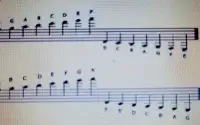Computer Ethics – JSS 1 Lesson Note
Subject: Computer Studies
Class: JSS 1
Term: Second Term
Week: 3
Topic: Computer Ethics
Sub-topic: Computer Room Management and Rules
Duration: 40 Minutes
Behavioral Objectives:
At the end of the lesson, students should be able to:
- Define computer ethics.
- Explain the importance of maintaining a dust-free environment in the computer room.
- Identify key aspects of computer room management ethics, such as ventilation and lighting.
- State laboratory rules and regulations for proper computer usage.
- Demonstrate an understanding of observing computer room rules.
Keywords:
- Computer Ethics
- Computer Room Management
- Dust-Free Environment
- Ventilation
- Lighting System
- Laboratory Rules
- Computer Peripherals
Set Induction:
The teacher will ask students why cleanliness and orderliness are important in a classroom and relate their answers to a computer room.
Entry Behavior:
Students have basic knowledge of proper classroom management.
Learning Resources and Materials:
- Computer laboratory
- Cleaning materials (duster, brush, air blower)
- Well-arranged chairs and tables
- Posters of laboratory rules
Building Background/Connection to Prior Knowledge:
Students have learned about the system unit and computer hardware. This lesson focuses on how to maintain a conducive computer environment.
Lesson Content
I. Definition of Computer Ethics
Computer ethics refers to the moral principles that govern the use of computers, ensuring responsible and fair usage. It includes proper behavior while using computers, respecting privacy, and following established guidelines.
II. Computer Room Management Ethics
Proper computer room management ensures that the environment remains safe, comfortable, and conducive for learning. Important management ethics include:
- Maintaining a Dust-Free Environment: Dust can damage computer components and cause overheating. Regular cleaning and air filtration help maintain a dust-free space.
- Appropriate Ventilation: Good airflow prevents computers from overheating, ensuring they function properly. Windows and air conditioners should be used effectively.
- Appropriate Lighting System: Proper lighting prevents eye strain and enhances visibility while working on a computer.
III. Laboratory Rules and Regulations
To ensure order and safety in the computer laboratory, the following rules and regulations must be followed:
- Arrange chairs and tables in a comfortable manner to allow free movement.
- Place computers and peripherals (mouse, keyboard, printer) in an orderly way.
- Do not eat or drink inside the computer lab to prevent damage to equipment.
- Keep the computer room clean and tidy at all times.
- Do not remove or tamper with cables and connections.
- Always shut down computers properly after use.
- Maintain silence to avoid distractions.
- Use computers only with permission from the teacher.
- Report any faulty equipment to the teacher immediately.
- Avoid playing rough or engaging in activities that could damage computers.
IV. Observing Computer Room Rules and Regulations
Students should practice the rules regularly to develop discipline in computer usage. Teachers should supervise students to ensure they follow ethical practices in handling computers.
Evaluation Questions (Fill in the Blanks with Multiple Choice Options)
- ________ ethics refers to moral guidelines for using computers responsibly.
a) Computer
b) School
c) Social
d) Business - A dust-free environment in the computer lab helps to ________.
a) Damage computers
b) Keep computers functioning properly
c) Increase computer speed
d) Reduce internet connection - The function of ventilation in a computer room is to ________.
a) Make the room hot
b) Cool down computers
c) Increase dust
d) Reduce electricity - One of the computer lab rules is to ________ before leaving.
a) Open the computer
b) Shut down the computer properly
c) Unplug cables
d) Remove the keyboard - What should be done with faulty equipment?
a) Ignore it
b) Report it to the teacher
c) Play with it
d) Throw it away - Proper lighting in the computer room prevents ________.
a) Dust
b) Eye strain
c) Sound
d) Slow internet - Computers and peripherals should be arranged in an ________ manner.
a) Disorderly
b) Orderly
c) Irregular
d) Careless - Students should not ________ inside the computer lab.
a) Sit
b) Read
c) Eat and drink
d) Observe rules - The purpose of maintaining silence in the computer room is to ________.
a) Allow proper concentration
b) Make noise
c) Cause distractions
d) Reduce ventilation - Who should students seek permission from before using the computers?
a) Teacher
b) Friends
c) Security guard
d) Classmate
Class Activity Discussion (10 FAQs with Answers)
- What is computer ethics?
- The principles that guide proper computer use.
- Why is dust harmful to computers?
- It can damage components and cause overheating.
- What is the function of ventilation in a computer room?
- It helps cool the computers and improve air circulation.
- Why should the computer lab be well-lit?
- To prevent eye strain.
- Why is it important to arrange chairs and tables properly?
- To allow free movement and comfort.
- Why should students avoid eating in the computer lab?
- To prevent damage to equipment.
- What should be done when a computer malfunctions?
- Report it to the teacher.
- Why is silence important in a computer room?
- To avoid distractions and maintain focus.
- What should students do before leaving the computer lab?
- Shut down the computers properly.
- Who is responsible for enforcing computer lab rules?
- The teacher.
Conclusion:
The teacher will summarize the lesson and assess students’ understanding.