Examination Computer Studies Primary 1 Second Term Lesson Notes Week 12
Week 12 Examination: Computer Studies Primary 1 Second Term
Examination Instructions for Teachers:
- Ensure Proper Seating Arrangement:
- Make sure that all students are seated in a way that prevents them from seeing others’ work.
- Verify Identity:
- Ensure that all students are present and accounted for. Cross-check their names with the attendance list.
- Distribute Examination Papers:
- Hand out the exam papers to the students one at a time.
- Explain the Exam Rules Clearly:
- Remind students of the importance of honesty during exams. Tell them not to cheat or engage in any form of malpractice.
- Maintain Exam Silence:
- Ensure a quiet environment during the exam to allow all students to concentrate fully.
- Answering the Exam Questions:
- Ensure that students read the questions carefully before answering. Encourage them to write clearly.
- Time Management:
- Make sure to allocate time wisely, ensuring that students have enough time to finish each section.
- Marking the Exam Papers:
- When marking, ensure fairness, and provide feedback to students on their performance.
Examination Instructions for Students:
- Do Not Cheat:
- You are expected to work alone. Do not look at your classmate’s paper or ask for help. Cheating is wrong and will lead to disqualification.
- Follow All Instructions Carefully:
- Read each question carefully before answering. Make sure you understand what is being asked.
- Write Clearly:
- Write your answers neatly and legibly. If you make a mistake, neatly cross it out and write your new answer.
- Manage Your Time:
- Make sure you have enough time to answer all the questions. Do not spend too much time on one question.
- No Talking:
- Remain silent throughout the examination. If you need help, raise your hand, and the teacher will come to you.
- Submit Your Paper on Time:
- Do not leave the examination room until the teacher instructs you to. Submit your paper on time when you are finished.
- Do Not Bring Unapproved Items into the Exam Room:
- Make sure you have only the necessary materials (pen, pencil, eraser) with you.
Part A: Objective Questions (Fill-in-the-Blank)
(Choose the correct answer from the options provided)
- The __________ is the screen where we see pictures on a computer.
a) Monitor b) Keyboard c) Mouse d) Printer - The __________ helps us to type letters and numbers.
a) Monitor b) Keyboard c) Mouse d) Printer - The __________ is used to click on things on the screen.
a) Keyboard b) Mouse c) Monitor d) Flash drive - A __________ is used to save and carry information from one computer to another.
a) Flash drive b) Printer c) Scanner d) RAM - The __________ button turns the computer on or off.
a) Power b) Enter c) Mouse d) Escape - __________ helps the computer to work faster.
a) ROM b) RAM c) Mouse d) Printer - A __________ connects to the computer to print pictures or documents.
a) Scanner b) Printer c) Monitor d) Keyboard - __________ makes the computer safe from dirt and damage.
a) Food b) Clean hands c) Water d) Chair - The __________ is used to print documents.
a) Mouse b) Keyboard c) Printer d) Flash drive - A __________ is used to copy pictures into the computer.
a) Keyboard b) Monitor c) Scanner d) Mouse - __________ is used to draw or play games on the computer.
a) Monitor b) Mouse c) Keyboard d) Printer - __________ is used to store information in the computer.
a) Flash drive b) RAM c) Keyboard d) Scanner - A __________ helps the teacher explain lessons on the computer.
a) Mouse b) Monitor c) Printer d) Keyboard - The computer needs __________ to work properly.
a) Food b) Electricity c) Water d) Books - A __________ connects the computer to the internet.
a) Mouse b) Cable c) Keyboard d) Monitor - You should always __________ your hands before using the computer.
a) Wet b) Dry c) Clean d) Touch - A __________ is used to make the computer work faster.
a) Mouse b) ROM c) RAM d) Keyboard - __________ should not be spilled on the computer.
a) Water b) Paper c) Pencil d) Books - The __________ helps us to click on pictures and move things on the screen.
a) Mouse b) Printer c) Keyboard d) Screen - __________ should always be tidy to avoid accidents in the computer room.
a) Floor b) Computer c) Chair d) Table - The __________ connects the mouse to the computer.
a) Wire b) Flash drive c) Screen d) Keyboard - We use a __________ to save our work and carry it to another computer.
a) Flash drive b) Printer c) Scanner d) Chair - A __________ connects the computer to the electric source.
a) Wire b) Keyboard c) Screen d) Cable - You must __________ when using the computer to avoid accidents.
a) Run b) Sit nicely c) Eat d) Shout - The __________ shows us the pictures and words we type on the computer.
a) Printer b) Screen c) Keyboard d) Scanner - The __________ button is used to start the computer.
a) Power b) Screen c) Mouse d) Keyboard - A __________ is used to copy a document into the computer.
a) Keyboard b) Scanner c) Flash drive d) Printer - __________ is not allowed in the computer room.
a) Playing games b) Eating food c) Sitting nicely d) Learning - The computer needs __________ to work.
a) Water b) Food c) Electricity d) Books - A __________ is where you find computers to use.
a) Classroom b) Computer room c) Library d) Playground
Part B: Theory Questions (Short Answers)
- What do we use the keyboard for?
- Why is it important to keep the computer room clean?
- What is the power button used for?
- What does the mouse do in the computer?
- What is a printer used for?
- Name one thing you should not do in the computer room.
- Why should we not eat or drink in the computer room?
- What is the flash drive used for?
- What do we see on the computer monitor?
- What is RAM used for in a computer?
- Name a safety rule for using a computer.
- Why should we sit properly when using a computer?
- What should we do if we cannot use the computer?
- What does the scanner do in a computer room?
- Why should we wash our hands before using the computer?
- What is a mouse used for?
- What does the power button do?
- What should you do after using the computer?
- How does the computer room help you learn?
- Why do we listen to the teacher in the computer room?
Part C: True or False Questions
- The power button turns the computer on and off. (True)
- We should eat food in the computer room. (False)
- The monitor shows pictures and letters. (True)
- The mouse is used to type letters. (False)
- RAM helps the computer to work faster. (True)
- We can play games in the computer room. (True)
- We should keep the computer room dirty. (False)
- A printer prints pictures and documents. (True)
- The flash drive stores information. (True)
- The keyboard is used to play games. (False)
- The scanner copies pictures into the computer. (True)
- We can bring drinks into the computer room. (False)
- The mouse helps to click on pictures. (True)
- A computer room is a place to learn new things. (True)
- We should run in the computer room. (False)
- The power button is used to print documents. (False)
- A keyboard is used to type letters. (True)
- The monitor shows us pictures and words. (True)
- We should sit nicely when using a computer. (True)
- The scanner helps us to draw pictures. (False)
Part D: Fill-in-the-Gaps Questions
- The __________ shows pictures on the computer.
- The __________ helps us type on the computer.
- A __________ is used to store information on the computer.
- The __________ connects the computer to the power source.
- We __________ our hands before using the computer.
- The __________ button turns the computer on.
- A __________ is used to click on the screen.
- __________ helps the computer to work faster.
- A __________ prints pictures and documents.
- The __________ is used to copy documents into the computer.
- A __________ carries information from one computer to another.
- The __________ is used to move and select things on the screen.
- __________ helps us learn on the computer.
- We should keep the computer room __________.
- __________ is not allowed in the computer room.
- We __________ after using the computer.
- A __________ connects the keyboard to the computer.
- The __________ is the part where we see the computer’s display.
- A __________ is used to save and carry files.
- __________ should not be spilled on the computer.
This examination covers all the topics taught during the second term and ensures that students are prepared for a comprehensive review of their learning.
4o mini
Related
Related Posts
SECOND TERM EXAMINATION CLASS: PRIMARY 1 SUBJECT : ENGLISH GRAMMAR
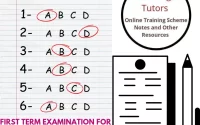
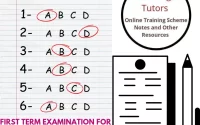
MATHEMATICS FIRST TERM EXAMINATION PRIMARY 6
SECOND TERM MID TERM TEST NURSERY 1 ALL SUBJECTS
About The Author
Edu Delight Tutors
Am a dedicated educator with a passion for learning and a keen interest in technology. I believe that technology can revolutionize education and am committed to creating an online hub of knowledge, inspiration, and growth for both educators and students. Welcome to Edu Delight Tutors, where learning knows no boundaries.