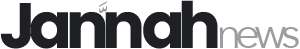Exploring the Power of Search Engines: Google, Yahoo, and Beyond Computer Studies JSS 3 First Term Lesson Notes Week 1
Lesson Plan: Computer Studies for JSS 3 – First Term, Week 1
Subject: Computer Studies
Class: JSS 3
Term: First Term
Week: 1
Age: 13–14 years
Topic: Revision on the Internet
Sub-topic: Examples of Search Engines
Duration: 40 minutes
Behavioral Objectives:
By the end of the lesson, students should be able to:
- Define what a search engine is.
- List at least four examples of search engines.
- Describe how search engines are used to find information online.
- Explain the importance of using search engines.
Keywords:
- Internet
- Search Engine
- Google.com
- Yahoo.com
- Ask.com
- Mama.com
Set Induction:
Start by asking students how they usually find information on the internet. Discuss their answers briefly.
Entry Behavior:
Students should have a basic understanding of the internet and how to use a web browser.
Learning Materials:
- Computers with internet access
- Projector or whiteboard
- Printed handouts with a list of search engines
Instructional Materials:
- Handouts showing search engine logos and web addresses
- Slides or posters showing examples of search engines
Building Background/Connection to Prior Knowledge:
Discuss with the students what they already know about using the internet to search for information. Connect their responses to the concept of search engines.
Embedded Core Skills:
- Digital Literacy
- Critical Thinking
- Information Gathering
- Communication Skills
Reference Books:
- Lagos State Scheme of Work for Computer Studies
- Basic Computer Studies Textbook for JSS 3
Content
- Definition of Search Engines:
- A search engine is a tool that helps people find information on the internet by searching through millions of web pages.
- Examples of Search Engines:
- Google.com: The most widely used search engine worldwide.
- Yahoo.com: A popular web service that includes a search engine.
- Ask.com: A search engine that focuses on answering questions.
- Mama.com: An older search engine that provides results by combining different search engines.
- How Search Engines Work:
- Search engines use special programs called “crawlers” to scan the internet and index web pages.
- When you type a query, the search engine shows a list of relevant web pages.
- Why Search Engines Are Important:
- They help users quickly find accurate and relevant information.
- Search engines organize information on the internet, making it easier to access.
- Using Search Engines:
- Type your query into the search bar.
- Press Enter or click the search button.
- Review the results and click on the most relevant links.
Evaluation
- A search engine is used to ______ information on the internet.
a) delete
b) store
c) search
d) hide - The most popular search engine in the world is ______.
a) Yahoo.com
b) Mama.com
c) Google.com
d) Ask.com - Search engines help users find ______ on the internet.
a) food
b) websites
c) music
d) clothes - ______ is a search engine known for answering questions.
a) Google.com
b) Yahoo.com
c) Ask.com
d) Mama.com - Search engines use ______ to scan and index web pages.
a) browsers
b) crawlers
c) robots
d) software - Mama.com is an example of an ______ search engine.
a) new
b) old
c) unused
d) automatic - The search engine that is part of a popular web service is ______.
a) Yahoo.com
b) Google.com
c) Mama.com
d) Ask.com - To find information, you need to type your ______ in the search bar.
a) website
b) query
c) answer
d) name - Search engines provide a list of ______ related to your search.
a) pictures
b) videos
c) links
d) emails - You use a ______ to find information on the internet.
a) browser
b) search engine
c) website
d) server - ______ is a search engine known for its simple design and quick results.
a) Ask.com
b) Mama.com
c) Yahoo.com
d) Google.com - Search engines rank web pages based on their ______.
a) design
b) speed
c) relevance
d) cost - The tool that organizes and finds information on the internet is called a ______.
a) browser
b) search engine
c) website
d) server - The engine that collects search results from other engines is ______.
a) Ask.com
b) Yahoo.com
c) Mama.com
d) Google.com - To begin a search, you must first ______.
a) log in
b) type a query
c) find a website
d) choose a browser
Class Activity Discussion
- What is a search engine?
A search engine is a tool used to find information on the internet. - Which search engine is the most popular?
Google.com is the most popular search engine. - How do search engines work?
They scan and index web pages using programs called “crawlers” and provide relevant results based on your query. - Can search engines answer questions?
Yes, search engines like Ask.com focus on answering questions directly. - Why do people use search engines?
To quickly find accurate and relevant information on the internet. - Is Yahoo.com only a search engine?
No, Yahoo.com is a web service that includes a search engine along with other services. - What is the role of a crawler in a search engine?
A crawler scans the internet and indexes web pages to help search engines find relevant content. - Why is Google.com so widely used?
Because it provides fast, accurate, and user-friendly search results. - What happens when you type a query into a search engine?
The search engine processes the query and shows a list of relevant web pages. - What makes Ask.com different from other search engines?
Ask.com specializes in answering questions. - Can you find images and videos using a search engine?
Yes, most search engines allow you to search for images and videos as well. - What does Mama.com do differently?
Mama.com aggregates search results from other search engines. - How do you start a search using a search engine?
By typing your query into the search bar and pressing Enter. - What is the importance of using keywords in a search engine?
Keywords help the search engine find the most relevant information for your query. - Can you use more than one search engine to find information?
Yes, using multiple search engines can provide a wider range of results.
Presentation
Step 1:
- The teacher revises the previous topic, which was “Introduction to the Internet.” The students discuss how they use the internet.
Step 2:
- The teacher introduces the new topic by explaining what search engines are and providing examples like Google, Yahoo, Ask, and Mama.
Step 3:
- The teacher allows the pupils to give their contributions on their experiences using search engines. The teacher corrects them where necessary and reinforces the correct information.
Teacher’s Activities
- Explain the concept of search engines.
- Provide examples and demonstrate how to use search engines.
- Engage the students with questions and ensure they understand the key points.
Learners’ Activities
- Participate in the discussion by sharing their experiences.
- Practice using search engines on the computers provided.
- Answer questions based on the lesson content.
Evaluation Questions
- What is the main function of a search engine?
- Name two search engines other than Google.
- How do search engines find information?
- What must you type into a search engine to start a search?
- Why is Google.com widely used?
- What does Ask.com specialize in?
- Explain how Yahoo.com is more than just a search engine.
- What are “crawlers” in the context of search engines?
- How does Mama.com differ from Google.com?
- Why is it important to use the correct keywords in a search?
Conclusion
- The teacher goes around to mark students’ work and provides feedback. The lesson is wrapped up by summarizing the importance of search engines and their role in finding information online.